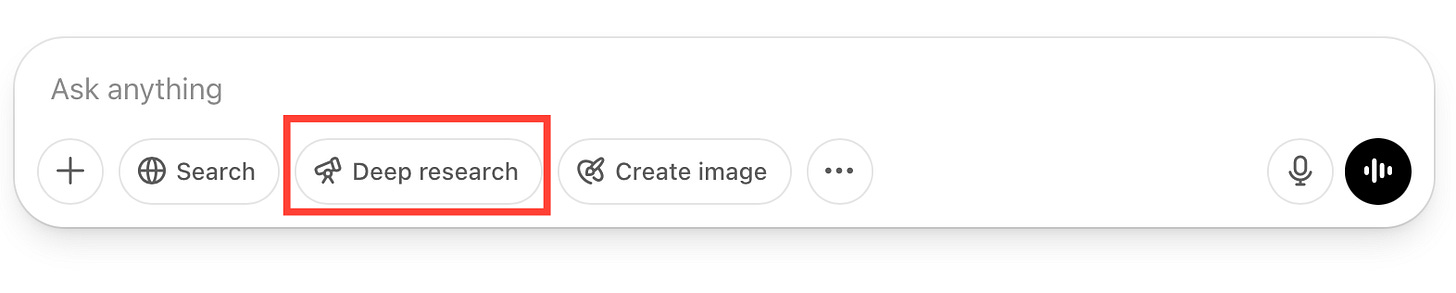Denyse Allen sat down to talk with me about AI Deep Research Reports today. If you haven’t met Denyse, she’s another genealogy writer here on Substack. We both like to experiment with tech tools that help us with family history research, and we’re both passionate about family stories. Deep Research Reports can help with this.
Why choose this topic? Well, honestly, it was one of many things on our list. And these reports are really useful.
They are like happy little librarians that go running around the internet collecting information for you and writing it all up while you are busy doing other things. None of the Deep Research reports can go behind paywalls (so far), and they can still make mistakes, but in general they provide a good starting point for further research.
Below are some links to get you started.
On Sunday I believe Denyse will be following up with more Deep Research info, so keep an eye on her column at Chronicle Makers for that post.
ChatGPT Deep Research Reports
ChatGPT - https://chatgpt.com
These are considered the “premium” reports. If you need something really heavy duty, ChatGPT can dig deep. But as I mention in the video, it can also get long-winded. The first report I ran came in at just a little under 18 thousand words! That’s the length of novella! So it pays to be specific when you tell it what you want in your report.
Currently you can run of these per month for free (“light” version) and about 25 per month on the plus subscription. (Subject to change. It was 10. Now it’s 25.)
Look for the “Deep Research” option.
In some versions of the app it might be hidden. Look for the telescope. That’s the Deep Research Icon. (I think it’s a telescope. I mean, it looks kind of like my computer mic, but that would make absolutely no sense ; )
And on your phone, look for this set of two lines with circles, next to the plus sign below. When you press that, it will bring up a menu that includes an option for “Run deep research.”
Other places that have Deep Research reports
Perplexity - https://perplexity.ai - look for the “research” button.
Grok - https://grok.com or "“Grok” at https://x.com then choose “DeepSearch”
Gemini - https://gemini.google.com - look for “Deep Research”
The Dark Side of Deep Reports
As convenient as these reports are, I have some reservations.
Let’s say my report got some of its information from a blog post. That blogger spent time putting that information together, and now I’m seeing the information out of context without seeing the entire post.
So here’s what I do. I treat these reports as a collection of links that I’m going to follow for more information. They are not the end product. They are the beginning.
This allows me to see those blog posts in context. It also allows me to check the sources and make sure the facts all line up. If the link goes to Wikipedia I might not read the whole thing. But if it takes me to somebody’s blog post, I will.
An Experiment
At one point in the video you will notice Denyse mentioning that these Deep Research reports don’t seem to go out to the Familysearch Wiki to get information, which doesn’t make sense because often that’s the logical place to go.
I’ve noticed this as well and also that they don’t go to free pages at ancestry.com. So I decided to try an experiment. I did this on Gemini Deep Research, but I assume it would work on any of them.
My prompt:
Create a report of key historical news resources in Nebraska. Make sure to check the familysearch wiki and any free guides at ancestry.com (whatever is not behind the paywall) for any information stored there. List both digital archives and archives that are on microfilm or microfiche.
This created a report that accessed both the Familysearch Wiki and Ancestry.com. Not the most intuitive route, but it did work.
Until Next Time
We had fun with this video experiment. If you have questions about Deep Research Reports, put them down in the comments. If you’d like us to talk about something in particular next time, reach out and let us know.
And I’ll be back soon with a regular post.